







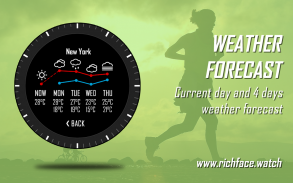









Active Point Watch Face

Deskripsi Active Point Watch Face
Watch Face Active Point untuk Wear OS benar-benar menarik perhatian dengan karakteristik olahraga dan fungsi interaktif.
Tampilan jam berisi sejumlah besar pengaturan ramah pengguna pada jam tangan dan aplikasi pendamping telepon.
★
Titik Aktif Tampilan Jam sepenuhnya didukung Wear OS
★
Integrasi Wear OS 2.0
• Sepenuhnya mandiri! (Kompatibel dengan iPhone dan Android)
• Data komplikasi eksternal untuk indikator
★ Kompatibel dengan semua jam tangan Android WearOS
★
Versi gratis
★
Komplikasi:
• Baterai telepon
• Perhatikan adonan
• Cuaca
Pilihan:
• Ganti warna
• Format 24 jam
• Di depan angka nol
• Waktu layar
★ Opsi BARU untuk versi berbayar ★
• Bergetar setiap jam
★
Versi berbayar
★
Komplikasi bawaan
• Langkah
• Jarak
• Sedang berjalan
• Berlari
• Bersepeda
• Kalori
• Statistik kecocokan
Pilihan:
• Komplikasi eksternal
• Ganti warna
• Format 24 jam
• Di depan angka nol
• Waktu layar
• Ramalan
• Opsi mode ambien penuh
• Ubah preset warna pada ketukan
• Tampilkan/sembunyikan pilihan jarum jam
• Ketuk indikator
• Pengaturan cuaca (lokasi, penyedia, pembaruan frekuensi, unit)
★ PENAFIAN ★
Versi gratisnya tidak memiliki fungsi tap. Itu hanya menampilkan data dan pengguna tidak dapat mengubahnya sampai membuka kunci versi PREMIUM.
Indikator baterai ponsel hanya berfungsi jika Anda menghubungkan jam tangan pintar ke perangkat ponsel Android.
★
Pertanyaan Umum
!! Silakan hubungi kami jika Anda memiliki masalah dengan aplikasi ini !!
richface.watch@gmail.com
Bagaimana cara memasang tampilan jam di Wear OS?
1. Instal dari Google Play Wear Store di
jam tangan pintar Anda.
2. Instal aplikasi pendamping untuk penyesuaian penuh (perangkat ponsel Android).
★ IZIN Dijelaskan
https://www.richface.watch/privacy






















